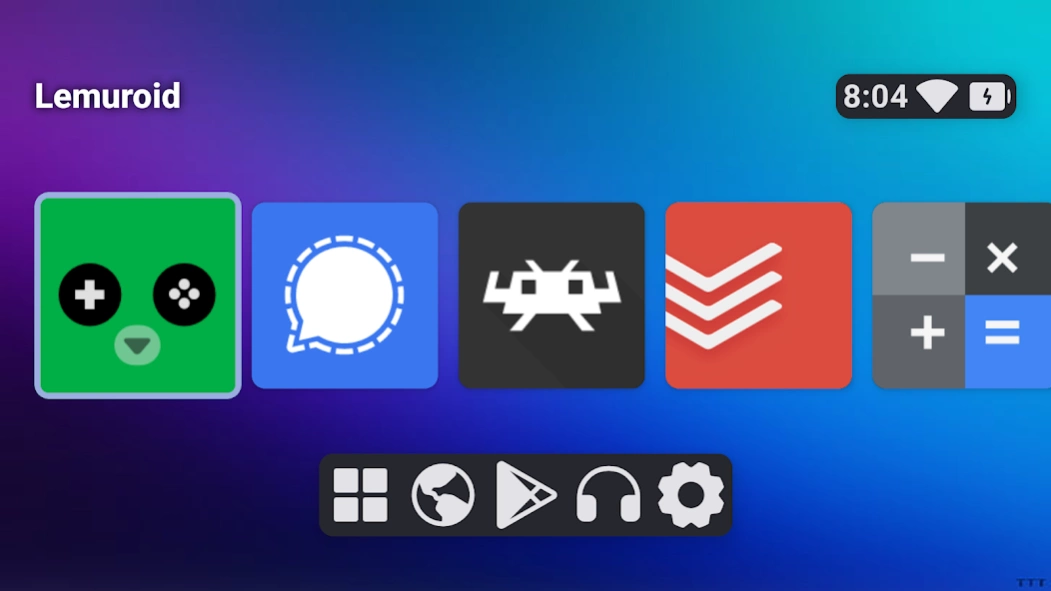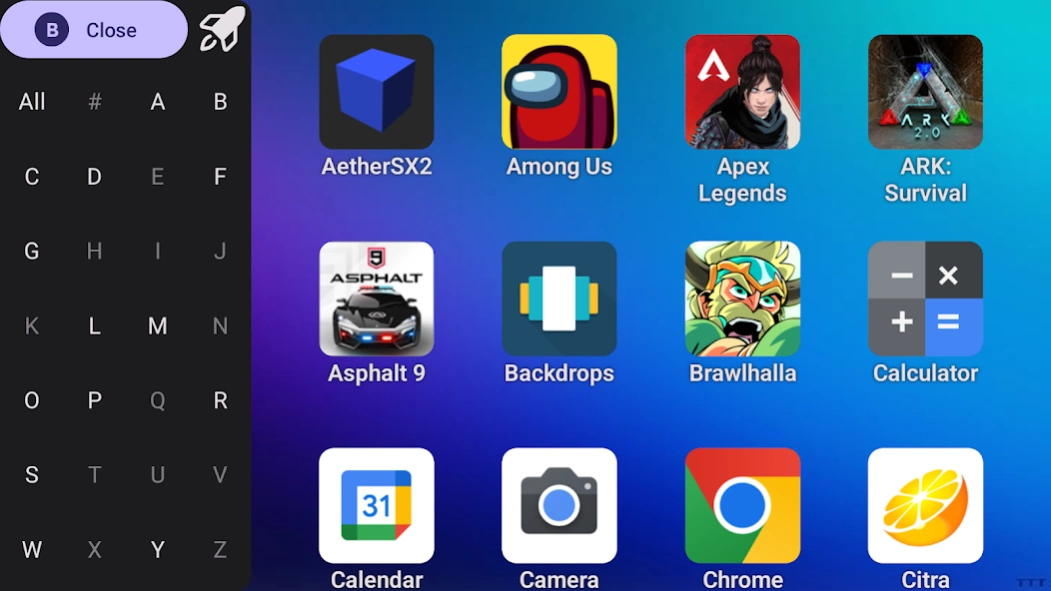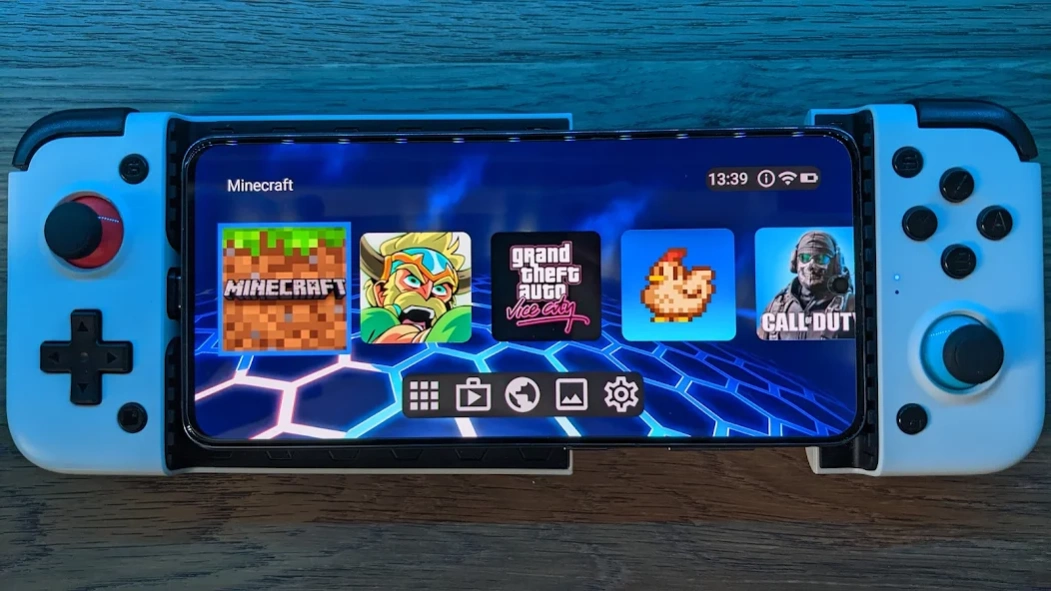Console Launcher
Free Version
Publisher Description
Console Launcher - Make your phone look like a game console!
⭐⭐ Console Launcher does not include any games! It only makes your phone look like a video game console. ⭐⭐
Android launchers are clunky to use for gaming because of a lack of controller support, tiny icons, and no landscape mode. Console Launcher is designed for gamers to create a mobile console-like experience.
Features
⛰️ Landscape Mode - Enabled out of the box.
🎮 Controller Support - Launch, browse, and uninstall apps using only a controller. No touchscreen required!
💾 Simple - Your home screen is filled with games out-of-the-box. No messing around to set up your phone.
💰 No Ads, No Annoying IAP - There is no pressure to upgrade to Console Launcher Pro - unlock customization options whenever you're ready and support the developers.
👾 Large App Icons - Squinting to see your apps? Not anymore. Sit as far away as your controller allows with large app icons.
Pair Console Launcher with controllers like the Gamesir X2 and Razer Kishi to create a truly console-like experience.
About Console Launcher
Console Launcher is a free app for Android published in the Themes & Wallpaper list of apps, part of Desktop.
The company that develops Console Launcher is Kyle Eichlin. The latest version released by its developer is 1.0.
To install Console Launcher on your Android device, just click the green Continue To App button above to start the installation process. The app is listed on our website since 2023-07-17 and was downloaded 6 times. We have already checked if the download link is safe, however for your own protection we recommend that you scan the downloaded app with your antivirus. Your antivirus may detect the Console Launcher as malware as malware if the download link to com.k2.consolelauncher is broken.
How to install Console Launcher on your Android device:
- Click on the Continue To App button on our website. This will redirect you to Google Play.
- Once the Console Launcher is shown in the Google Play listing of your Android device, you can start its download and installation. Tap on the Install button located below the search bar and to the right of the app icon.
- A pop-up window with the permissions required by Console Launcher will be shown. Click on Accept to continue the process.
- Console Launcher will be downloaded onto your device, displaying a progress. Once the download completes, the installation will start and you'll get a notification after the installation is finished.